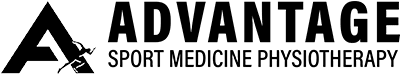Welcome to the Club! (Almost)
There are a few steps you have to complete before you are officially part of the movement to get active and raise awareness for blood donations. Depending on what device you are using, we will walk you through step-by-step how to get registered. If that doesn’t work, we also have videos that will take you through the steps. And if you’re still having issues you can email us at stepupwithalicia@gmail.com!
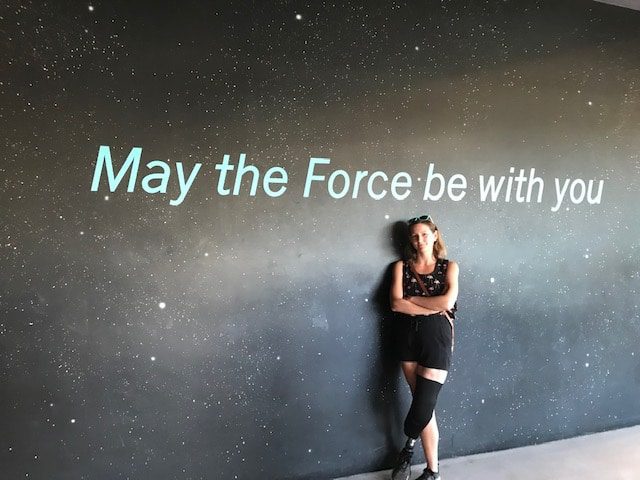
Step 1.
Donate, if able, to Canadian Blood Services
Step 2.
Sign up for the Strava App
Step 3.
Join Our Club on the Strava Club App
iPhone or Android Registration How To:
-
- Via the app store, download the app ‘Strava: Run, Ride, Swim’
- Create an account using Facebook, Google or your email
- Create your profile by filling in your name (we recommend using your real name), date of birth and gender
- Once you have completed your profile you can skip past most of the pop-ups asking for your account preferences (you can always go into your account settings and change things later if you want!)
- When you are asked to start your free trial click ‘Skip’ in the top right corner, you are not required to pay or sign up for a subscription to use this website!
Computer Registration How To:
- Go to Strava.com
- Create an account using Facebook, Google or your email.
- Create your profile by Filling in your name, birth date and gender.
- There will be pop-ups for your account settings that you can skip through
- When Strava asks you to start your free trial Click “ Maybe Later”, you are not required to pay or sign up for a subscription to use this website!
- Join the club “Step Up With Alicia 2020’’
- How to do that → on your home page select the drop-down menu ‘Explore’ and then ‘Clubs’.
- In the box that says ‘club name’ type in ‘Step Up With Alicia 2020’.
- Select Step Up With Alicia 2020 and click “Join Club”
- Once you have joined, the club will appear on your homepage on the right-hand side under ‘Your Clubs’ for quicker access.
- YOU’RE IN!
Next, you need to join our club
-
- Search clubs by clicking ‘Explore Clubs’ and typing ‘Step Up with Alicia 2020’
- It should pop up and you can click into our club
- Click ‘Join’
- Start uploading your walks, runs and activity to the group!
- Share it on social media with hashtags such as #WeStillGive #StepUpForAlicia